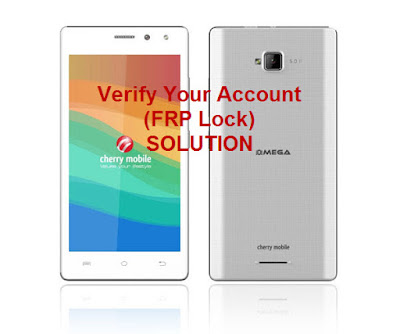 |
| CM omgega lite 2 Enter Your Account |
Your Omega lite 2 will ask your original gmail account you signed in first, it happen after you hard reset or flash new firmware. and here is the simple trick on how to bypass.
How to bypass Cherry Mobile omega lite 2 google account / FRP
- Insert Sim card to your CM Omega lite 2.
- Use another phone to call the inserted sim card.
- In your CM Omega Lite 2, Instead of answer, Drag UP to send a message to caller.
- In the Upper right corner, tap on Call Button to dial.
- Then dial *#*#4636#*#* then it will pop up Test.
- Tap on Battery Information.
- On Battery Info, Tap the Back arrow and you will go to Settings.
- Just scroll down and tap on Factory Data Reset to reset your phone.
- After it restarted, just select the desired setting and its done.
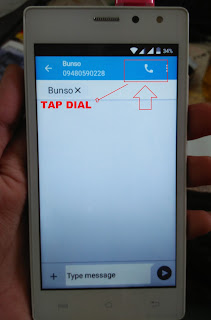

0 comments:
Post a Comment