 |
| O+ crunch alndroid 5.1 lollipop |
Since my friend ask me for a lollipop stock rom and I tried to search in google and I can't find any stock rom so I decided to post this. so maybe this is the first in google search engine. Before flashing, take note that all your personal data in phone will be formatted including contacts, messages and all installed third party application. I recommend to do a back up first before proceeding.
We have different reason why we need to flash our Android smartphone, so what ever it is, I'll give you some list of common problem that can be solved through flashing Oplus O+ Crunch firmware, include the following;
- Monkey Virus / Infected Virus
This is a common problem for android smartphone, it can be popup some sexy pictures when you connected to internet, or some application automatically download without doing anything. Some problem also automatically enable data or WiFi connection even you turn off. that means that your phone has a monkey virus that even if you format or hard reset, it cannot be removed because it is installed in system, the solution is to flash new firmware.
This is a common problem for android smartphone, it can be popup some sexy pictures when you connected to internet, or some application automatically download without doing anything. Some problem also automatically enable data or WiFi connection even you turn off. that means that your phone has a monkey virus that even if you format or hard reset, it cannot be removed because it is installed in system, the solution is to flash new firmware.
- Hang or Stuck in logo
This is when you start up your phone then yes it start but you only see a android or a phone logo, the common reason of that is because or installing custom recovery or after you root or maybe because of viruses, it can be solve by flashing new stock rom.
This is when you start up your phone then yes it start but you only see a android or a phone logo, the common reason of that is because or installing custom recovery or after you root or maybe because of viruses, it can be solve by flashing new stock rom.
- Unfortunately error
It happens when some of your application crush, sample is when you open contact it will popup Unfortunately, Contact has stopped. Other phone sometimes doesn't function because of this error, so the best thing you do is to download the firmware below and flash new firmware.
It happens when some of your application crush, sample is when you open contact it will popup Unfortunately, Contact has stopped. Other phone sometimes doesn't function because of this error, so the best thing you do is to download the firmware below and flash new firmware.
Download Oplus O+ Crunch Firmware
Download the above firmware and follow the instruction below carefully remember to use latest SPD Upgrade tool in order to work.Flashing Stock Rom To Android Smartphone
Install Spreadtrum Driver
- First download SPD SCI Android USB Driver V4 by jungo the complete driver for Spreadtrum.
- After download, extract anywhere in your computer, then select system type if 32-bit or 64-bit.
- To know your system type, go to control panel click on System and Security then click System. or simply right click on Computer and click Properties. you will see like this. mine is 32 bit (also known as x86-bit). - After you knew your system type, open your extracted SCI-android-usb-driver-jungo-v4 folder, then choose a folder weather it is x86(32) or x64, then run DPInst.exe. Just click next until it finish installing.
NOTE: Before proceeding, make sure that your android smartphone should have atleast 30 to 50 percent of battery to perform flashing.
Flash Pac file Stock Rom
- Download the SPD_Upgrade_Tool_R4.0.0001 latest version, or SPD_Upgrade_Tool_R299015 lower version. Then extract to your desired location.
- Open your extracted files and run ResearchDownload.exe, For lower version open Bin folder and run UpgradeDownload.exe.
NOTE: UpgradeDownload and ResearchDownload is the same, UpgradeDownload is just the name of the lower version but they are both SPD Upgrade tool. - In this instruction I will use UpgradeDownload and a Use Cherry Mobile Pac file as a sample. In UpgradeDownload window, click on single gear icon to Load Packet and browse for pac file(firmware/stock rom) you downloaded then click open. follow this screenshot.
- Loading a pac file may took long depend on file size. After loading a pac file, now ready to start flashing, You can also click on Settings on two gear icon if you want to unchecked some part of firmware like EraseRuntimeNV, This will not work on lower version. I recommend that leave it unchanged if you don't have any idea.
- Turn off first your phone, remove battery (if removable) then bring it back. In ResearchDownload/UpgradeDownload Click on Start Downloading, then in your phone press Volume up and Volume down then connect USB cable. If you see a a progress bar, then it means that it is successfully connected. if not, then try step 5 again.
- Wait until you see a Passed in progress, that means, you installed a new stock rom successfully.
After you flash the firmware, you can now turn on your phone, take note that first time start up may took long. but if it tooks more than 15 minutes then I suggest to perform a hard reset. you can search a procedure in google.
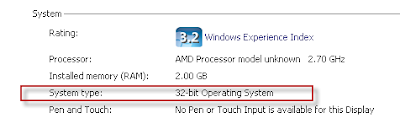
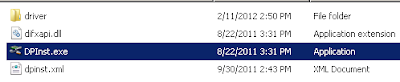

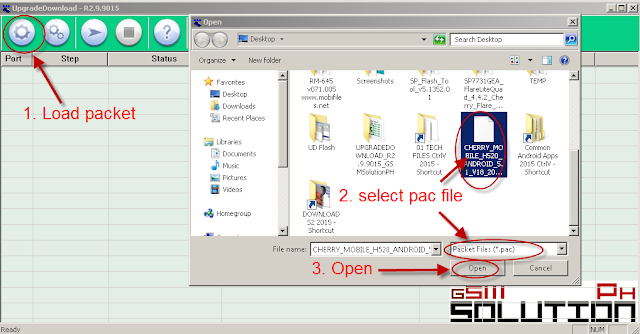
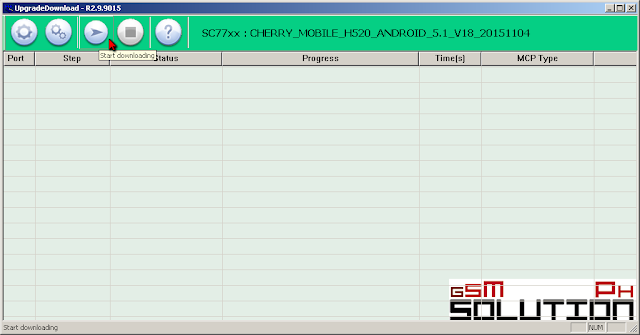
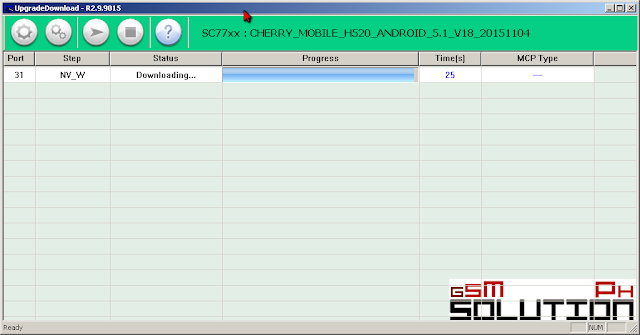


waste my time trying this, its not working!
ReplyDelete