First Time Setup:
1) Download spflashtool from below link :
Open terminal and type the below commands :
sudo apt-get install libusb-dev
Give your password.
3) Type “cd” on terminal then give a space and dragg“SP_Flash_Tool_exe_Linux_v5.1604.00.100” folder to the terminal,press enter.
4)Run these commands:
chmod +x flash_tool.sh
chmod +x flash_tool
sudo adduser rajaul dialout (change rajaul with your login name)
sudo -i
Give your password
gedit /etc/udev/rules.d/80-persistent-usb.rules
Copy the below string in the text file opened automatically by gedit ,then save and close it:
SUBSYSTEM=="usb", ACTION=="add", ATTR{idVendor}=="0e8d", ATTR{idProduct}=="*"
Then this command:
gedit /etc/udev/rules.d/20-mm-blacklist-mtk.rules
Copy below 2 strings in the text file opened automatically by gedit , then save and close it :
ATTRS{idVendor}=="0e8d", ENV{ID_MM_DEVICE_IGNORE}="1"
ATTRS{idVendor}=="6000", ENV{ID_MM_DEVICE_IGNORE}="1"
Then run below commands:
sudo service udev restart
ROM flashing method
Open terminal and type “cd” then give space and drag“SP_Flash_Tool_exe_Linux_v5.1604.00.100 to the terminal”
then
sudo ./flash_tool
Give password
Copy ROM and extract in a folder on Desktop.
Click on the scatter-loading and locate the scatter file from extracted ROM folder.
Switch off device and connect to PC/Laptop through usb cable.
Wait till a green pop-up appears and you will see"Download Ok" message :
Disconnect phone and press power button to reboot.











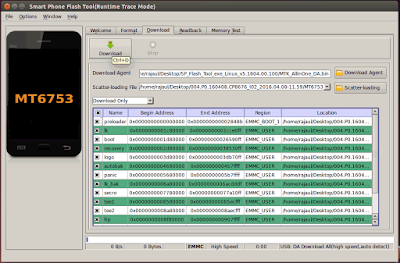



0 comments:
Post a Comment