To all handlers of Infinix Hot 2, here is something beautiful and awesome for your device, its ZenUi custom rom for Infinix hot 2 ported from Asus Zenfon Go. This rom is smooth, stable and packed with cool features to make your Hot 2 more enjoyable.
FEATURES:
→ Beautiful User Interface
→ Odexed rom
→ Asus styled
→ Asus apps
→ Your phone will be readed to all server as a Asus Zenfone Go
→ And many more!
DOWNLOADS
• ZenUi Custom Rom For Infinix Hot 2: Download
• Update.zip Bug fixes (NavBar, SIM card, Camera): Download
===================================
THINGS TO NOTE BEFORE INSTALLING THIS ROM
=============================
HOW TO INSTALL ZENUI CUSTOM ROM ON INFINIX HOT 2:
1. Download ZenUi custom rom for Infinix Hot 2 and Update.zip to root of your SD Card.
2. Turn Off your device and Boot to recovery mode by pressing and holding at the same time Power button + Volume down (-) button for 5sec.
3. Now, once your phone has booted to recovery mode, simply make full Nandroid backup of your device stock rom state in case you need to revert back in future.
4. After backup, perform full wipe (Wipe/ factory reset, Wipe Cache Partition & Also Wipe Dalvik Cache/ Art Cache in Advanced section)
5. To ensure you don't face any error, reboot to recovery again.
6. Now, select "Install" and locate ZenUi rom for Infinix Hot 2 and proceed to flash/ install
7. Repeat same installation process for Update.zip. Do not wipe anything, just install Update.zip to fix any bug
8. After successful installation, simply tap on Reboot System to reboot your device and enjoy ZenUi rom on your Infinix hot 2.
9. During first setup after rebooting, select English as language or select any language of your choice.
CREDITS:
- User Infinix Hot 2 Indonesia group
- Ir. Soekarno
- Rizaldi Dwi Bawonoyudo
- Developers of Needroms.com
- Darjiyo P.O
- Roy Haryadi
FEATURES:
→ Beautiful User Interface
→ Odexed rom
→ Asus styled
→ Asus apps
→ Your phone will be readed to all server as a Asus Zenfone Go
→ And many more!
DOWNLOADS
• ZenUi Custom Rom For Infinix Hot 2: Download
• Update.zip Bug fixes (NavBar, SIM card, Camera): Download
===================================
THINGS TO NOTE BEFORE INSTALLING THIS ROM
- Your Infinix Hot 2 must be rooted, go here to root if not already rooted.
- TWRP recovery mode most be installed on your Hot 2 device. Go here to install TWRP recovery
- Do not install this rom on Android one Os
- Backup your device IMEI using mobile uncle tools
- Backup your device via recovery mode incase you need it in future.
=============================
HOW TO INSTALL ZENUI CUSTOM ROM ON INFINIX HOT 2:
1. Download ZenUi custom rom for Infinix Hot 2 and Update.zip to root of your SD Card.
2. Turn Off your device and Boot to recovery mode by pressing and holding at the same time Power button + Volume down (-) button for 5sec.
3. Now, once your phone has booted to recovery mode, simply make full Nandroid backup of your device stock rom state in case you need to revert back in future.
4. After backup, perform full wipe (Wipe/ factory reset, Wipe Cache Partition & Also Wipe Dalvik Cache/ Art Cache in Advanced section)
5. To ensure you don't face any error, reboot to recovery again.
6. Now, select "Install" and locate ZenUi rom for Infinix Hot 2 and proceed to flash/ install
7. Repeat same installation process for Update.zip. Do not wipe anything, just install Update.zip to fix any bug
8. After successful installation, simply tap on Reboot System to reboot your device and enjoy ZenUi rom on your Infinix hot 2.
9. During first setup after rebooting, select English as language or select any language of your choice.
CREDITS:
- User Infinix Hot 2 Indonesia group
- Ir. Soekarno
- Rizaldi Dwi Bawonoyudo
- Developers of Needroms.com
- Darjiyo P.O
- Roy Haryadi

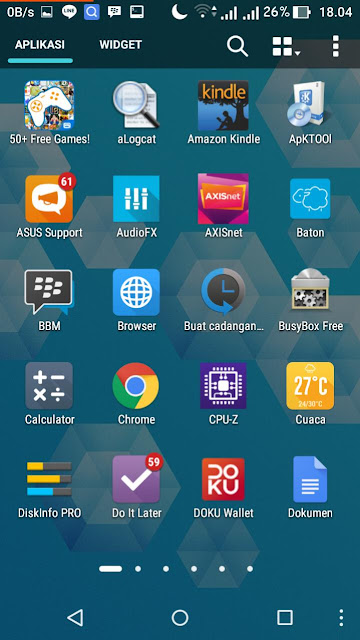




0 comments:
Post a Comment