Presenting First custom ROM for coolpad Note 3,The 360 OS.
Disclaimer: Please do it at your own risk, I am no way responsible if anything goes wrong or you ruin /brick your phone.
Prerequisites:
Phone must be rooted. For root method go here.
Features:
1.360 OS is designed for security,performance and battery life.
2.360 OS optimizes your device according to usage. If you are playing a game, all the other apps and games running in the background will be withdrawn and allows you more space required for the game. In this way 360 OS provides enhanced performance.
3.ICEBOX allow you to freeze unused apps preventing them to consume system resources and data.
You can restore them anytime.
4. 360 Security is available on Play Store. Look at features of 360 total Security.
5.360 OS simply tunes the CPU according to your usage. Designed with PowerXtend Technology. 360 OS optimizes picture processing for less power consumption. Comes with super saving mode which can run 3% of power for 10 hours.
6.Inbuilt Traffic flow control
7.Inbuilt Heat tracing
8.Autorun manager
9.Authority manager
10.Working fingerprint scanner you will be surprised after using it
11.Auto call recorder
11.Auto call recorder
12.Many more……
For more info on 360 OS go here: http://www.qiku.com/en/html/360so.html
How to install:
1.Take backup of your current ROM through TWRP.
2.Download the ROM 360_OS_VF1.zip.
3.Reboot to recovery by switching off your phone and pressing volume up and power button simultaneously till TWRP menu appears.
4.Wipe → Factory reset → swipe right to factory reset.
5.Back→ Advanced wipe →tick Dalvik Cache, system,Cache and data → swipe to wipe.
6.Back→ previous page → previous page →Install → Select storage(storage on which you have saved downloaded ROM)
7.Browse and select 360_OS_VF1.zip → swipe to install
8.Wipe caches → swipe to wipe
9.Reboot system.
FAQs:
1)How to root 360 OS?
A:boot into TWRP recovery mode and just Install this file.
2)How to get play store and other gapps on 360 OS?
A.Just download gapps and flash through recovery.
Download this and flash through recovery
3)Why Mobile safe app is in Chinese?
A.it is not being decompiled,so unable to translate it.You can use this version of Mobile safe app which I have translated,but some features will not work in this version,so better to use original Chinese version.For less featured version which I translated,just flash this file through recovery.
For help in Chinese Mobile safe app settings,click here
1)How to root 360 OS?
A:boot into TWRP recovery mode and just Install this file.
2)How to get play store and other gapps on 360 OS?
A.Just download gapps and flash through recovery.
Download this and flash through recovery
3)Why Mobile safe app is in Chinese?
A.it is not being decompiled,so unable to translate it.You can use this version of Mobile safe app which I have translated,but some features will not work in this version,so better to use original Chinese version.For less featured version which I translated,just flash this file through recovery.
For help in Chinese Mobile safe app settings,click here
What fixed on this version:
1.Long press recent button menu not appear fixed
2.sms receive problem fixed
3.camera green in dark/no light area fixed
4.system out of space problem fixed
5.Sim closed on every boot problem solved
6.Gapps flash white screen problem solved
7.registration on 360 account fixed
8.Now you can change default launcher,sms app etc in this version
9.Many more I don't remember ;-)
Screenshots:




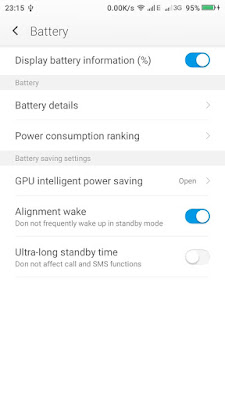














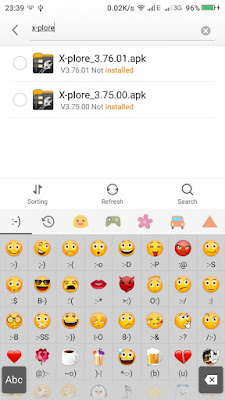








0 comments:
Post a Comment