Download Coolpad Download Assistant
Extract Coolpad download assistant using winrar
Double click CoolpadDownload Assistant Setup V1.91_150709.exe
click Next
select the installation path and click Next
create a program shortcut, click "Next"
select the installation
the installation is complete, it will generate a shortcut icon on the desktop.







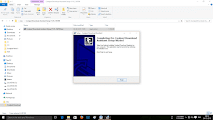


0 comments:
Post a Comment